
Free Features
Free revision policy
$10Free bibliography & reference
$8Free title page
$8Free formatting
$8Procedure I †DNA Fragment Size
Each sample used in this procedure contains a DNA fragment of a specific size.
select the Frag Size setup by clicking or tapping on its button
load the DNA samples into the gel by clicking the Load Samples button
add the electrically conducting top of the electrophoresis chamber by clicking the Add Top button
dim the room lighting by clicking the Dim Lights buttonNote: a small amount of phosphorescent dye in each well makes the samples glow in the dark
start the data run by clicking or tapping on the Start Data Run buttonNote: allow 30 seconds for the data run to complete †do not interrupt the data run
take a screenshot of this completed data run †you will need to refer to it when completing your Activity Formand it will be used to confirm your identity and Activity Data Code
press the reset button and move on to the next procedure
Analysis of Procedure I Data
Complete the Procedure I table in your Activity Form. To help, review the background material (see the Background tab).
Procedure II †Crime Scene DNA
A student returns home after a quick trip to the grocery store and finds that his apartment has been burglarized. Crime scene investigators collect samples from the apartment, the student, and a set of three suspects.
select the Crime Scene setup by clicking or tapping on its button
load the DNA samples into the gel by clicking the Load Samples buttonNote: sample 1 is from the student, sample 2 is from the crime scene, and the remaining samples (3-5) are from the suspects
add the electrically conducting top of the electrophoresis chamber by clicking the Add Top button
dim the room lighting by clicking the Dim Lights buttonNote: a small amount of phosphorescent dye in each well makes the samples glow in the dark
start the data run by clicking or tapping on the Start Data Run buttonNote: allow 30 seconds for the data run to complete †do not interrupt the data run
take a screenshot of this completed data run †you will need to refer to it when completing your Activity Form
press the reset button and move on to the next procedure
Analysis of Procedure II Data
Complete the Procedure II table in your Activity Form. To help, review the background material (see the Background tab).
Procedure III †Paternity Case
One female dolphin and three male dolphins live together in a seaside research facility located in the Caribbean. The female has recently given birth to a healthy calf and you have been tasked to determine which male dolphin is the father.
select the Paternity Case setup by clicking or tapping on its button
load the DNA samples into the gel by clicking the Load Samples buttonNote: sample 1 is from the mother, sample 2 is from the calf, and the remaining samples (3-5) are from the male dolphins
add the electrically conducting top of the electrophoresis chamber by clicking the Add Top button
dim the room lighting by clicking the Dim Lights buttonNote: a small amount of phosphorescent dye in each well makes the samples glow in the dark
start the data run by clicking or tapping on the Start Data Run buttonNote: allow 30 seconds for the data run to complete †do not interrupt the data run
take a screenshot of this completed data run †you will need to refer to it when completing your Activity Form
press the Add Filter button to perform Southern blot analysis
take a screenshot of the filter results †you will need to refer to it when completing your Activity Form
press the reset button and move on to the next procedure
Analysis of Procedure III Data
Complete the Procedure III table in your Activity Form. To help, review the background material (see the Background tab).
Procedure IV †Species DNA Comparison
While on an expedition a botanist discovers an unknown plant species. She suspects that the unknown species may be related to other known plant species. You will determine the DNA sequence of a portion of chloroplast DNA (cpDNA) from the unknown plant and compare it the sequences from three known plants (see the Activity Form tab for this data).
select the Species Case setup by clicking or tapping on its button
load the DNA samples into the gel by clicking the Load Samples buttonNote: all samples are from the unknown plant species
sample 1 has been chain-terminated on A
sample 2 has been chain-terminated on C
sample 3 has been chain-terminated on G
sample 4 has been chain-terminated on T
add the electrically conducting top of the electrophoresis chamber by clicking the Add Top button
dim the room lighting by clicking the Dim Lights buttonNote: a small amount of phosphorescent dye in each well makes the samples glow in the dark
start the data run by clicking or tapping on the Start Data Run buttonNote: allow 30 seconds for the data run to complete †do not interrupt the data run
take a screenshot of this completed data run †you will need to refer to it when completing your Activity Form
Analysis of Procedure IV Data
Complete the Procedure IV section of your Activity Form. To help, review the background material (see the Background tab).
Post-Activity
Complete any remaining questions. To help with the questions, review the background material, your data, and any additional materials suggested by your instructor.
Do you need a similar assignment done for you from scratch? We have qualified writers to help you. We assure you an A quality paper that is free from plagiarism. Order now for an Amazing Discount! Use Discount Code “Newclient” for a 15% Discount!NB: We do not resell papers. Upon ordering, we do an original paper exclusively for you.
Essay Writing Service Features
Our Experience
No matter how complex your assignment is, we can find the right professional for your specific task. Tutoracer is an essay writing company that hires only the smartest minds to help you with your projects. Our expertise allows us to provide students with high-quality academic writing, editing & proofreading services.
Free Features
Free revision policy
$10Free bibliography & reference
$8Free title page
$8Free formatting
$8How Our Essay Writing Service Works
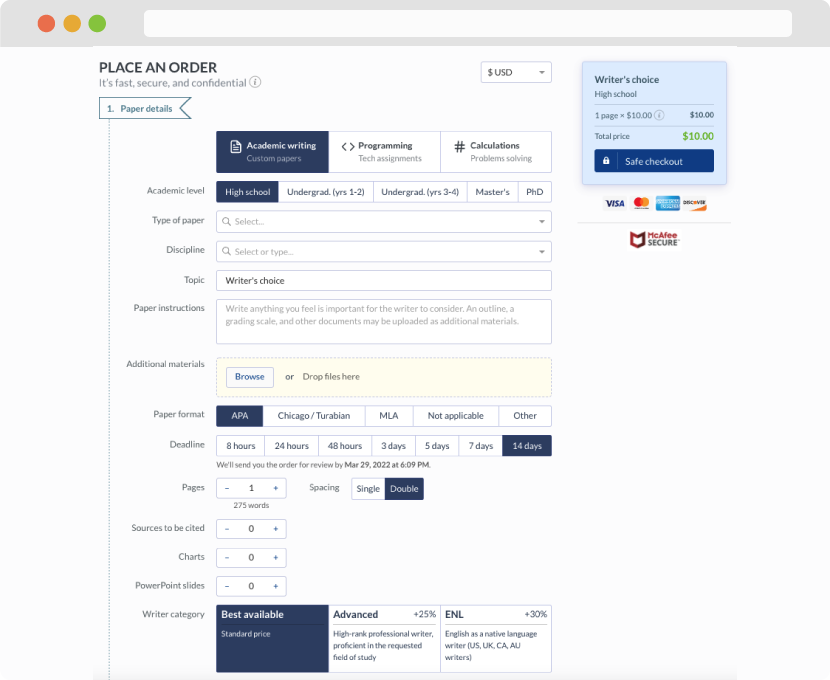
First, you will need to complete an order form. It's not difficult but, in case there is anything you find not to be clear, you may always call us so that we can guide you through it. On the order form, you will need to include some basic information concerning your order: subject, topic, number of pages, etc. We also encourage our clients to upload any relevant information or sources that will help.
Complete the order form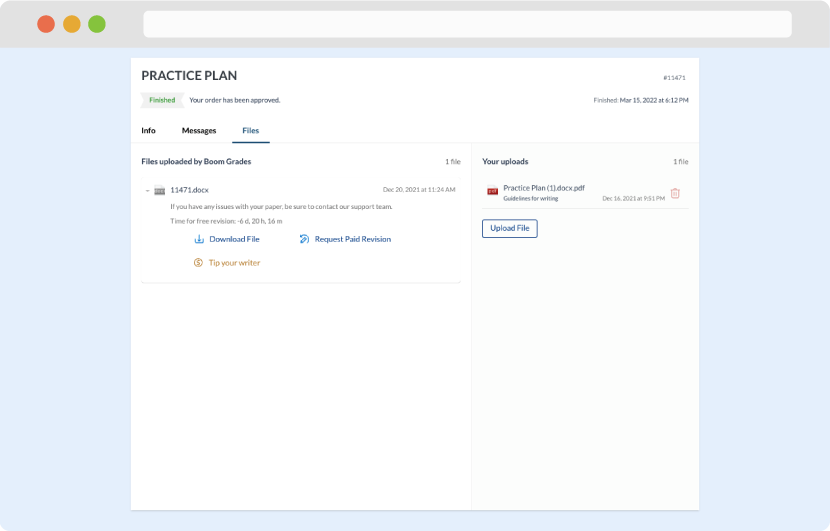
Once we have all the information and instructions that we need, we select the most suitable writer for your assignment. While everything seems to be clear, the writer, who has complete knowledge of the subject, may need clarification from you. It is at that point that you would receive a call or email from us.
Writer’s assignment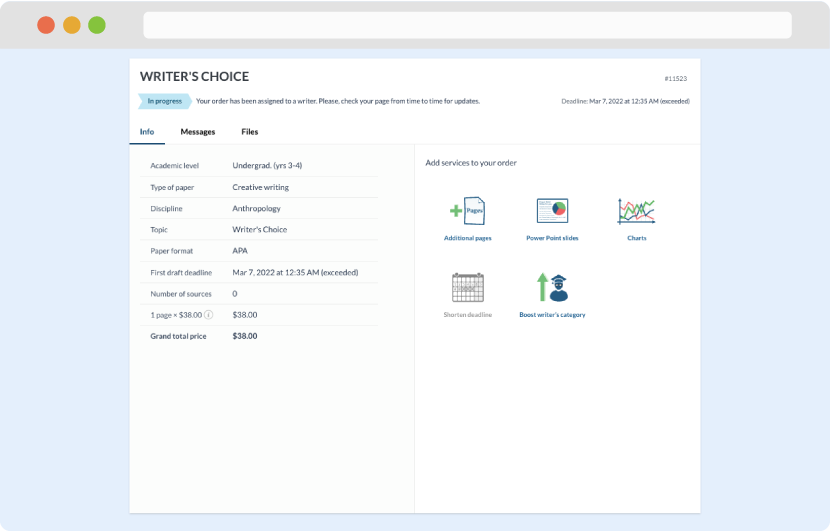
As soon as the writer has finished, it will be delivered both to the website and to your email address so that you will not miss it. If your deadline is close at hand, we will place a call to you to make sure that you receive the paper on time.
Completing the order and download